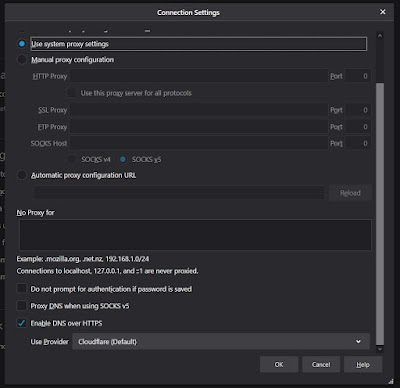DNS-over-HTTPS (DoH) makes your traffic invisible to third-party network observers, such as ISPs. You can read more about how it work from here. All the major browsers have shown support for this feature by either enabling or on their browsers, or have plans to incorporate it in near future. Here's how you can enable DoH in your favorite browser.
1. Chrome
Google Chrome is the second browser after Firefox to have added DoH support. You can enable DoH in Chrome by going to:
chrome://flags/#dns-over-https
DoH is not turned on by default for everyone, because Google is currently running a limited experiment with a small number of users to see how DoH fares in a real-world test.
2. Firefox
Mozilla was the organization that pioneered DoH's creation together with Cloudflare. Support for DoH is available in stable versions of Firefox already.
about:preferences
3. Opera
Opera has already rolled out DoH support. However, the feature is turned off for all users by default. Unlike Firefox, you cannot change the DoH resolver to a custom server. It won't work if you're using Opera's built-in VPN system. The VPN feature must be disabled for DoH to work. To enable DoH in Opera, visit:
opera://flags/opera-doh
4. Edge
Microsoft has plans to roll out a new version of its Edge browser, rebuilt on the Chromium codebase sometimes next year. However, the Chromium-based version of Edge already supports DoH. You can enable it by visiting:
edge://flags/#dns-over-https
This will turn on DoH, but it won't work unless your computer is using a DoH-capable DNS server. But you can still forcibly enable DoHin Edge and work at all times by following these steps from a blog post by one of the Edge team engineers. And once again, you can change the address of the Cloudflare DoH resolver with any other DoH server you want from here
5. Vivaldi
Vilvadi's DoH support is closely tied to Chrome's implementation. Users can enable it by visiting:
vivaldi://flags/#dns-over-https
However, because DoH in Vivaldi works just like in Chrome, it will not encrypt DNS queries unless a user is using an OS-wide DNS server that also has a DoH interface. You can get it working by using 1.1.1.1 as your operating system's DNS settings.
6. Brave
Because Brave is built on top of the Chromium open-source browser codebase, DoH support is available. However, the Brave team has not configured the feature to its own liking. You can enable DoH in Brave by visiting the following URL:
brave://flags/#dns-over-https
7. Safari
Safari devs are usually pretty late in rolling out new experimental features, but Apple has been recently investing in user privacy-focused features, so the chances are pretty high that DoH will come to Safari.