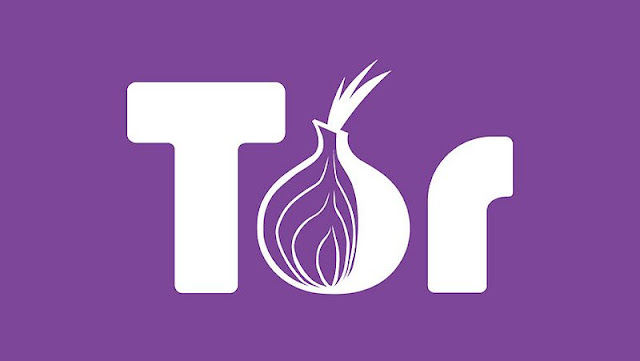This summer, Tor released Snowflake, a tool targeted towards helping users in censored countries connect to the Tor network. But unlike other tools with similar focus, Snowflake does not need to be installed by such users living in oppressive countries that block access to the Tor network. They're meant for those living in free countries, where governments don't block Tor access.
What Snowflake does is turn the user's browser into a proxy, allowing users in oppressive countries to connect through the extension (and the user's computer) to the Tor network.
As per the Tor website, Snowflake is
...a system to defeat internet censorship. People who are censored can use Snowflake to access the internet. Their connection goes through Snowflake proxies, which are run by volunteers.You can check out their Documentation Wiki to know more about how Snowflake works.
The volunteer need not worry about which websites people are accessing through their proxy. Their visible browsing IP address will match their Tor exit node, not the volunteer's.
How to use Tor Snowflake
Users who want to help those living under oppressive regimes can install the Tor Snowflake extensions. It is available for both Chrome, and Firefox. If you don't want to install an extension, you can also access this web page, enable Snowflake, and keep the tab open. It is now possible to embed the Snowflake badge on any website using the following code:
For users living in oppressive countries, all they have to do is modify the Tor Browser's network settings to use the "snowflake" bridge setting, as in the image below:
The only downside to this is that since another user's traffic now flows through your browser, it takes up your bandwidth. So, users who are on metered connections are advised against activating Snowflake, as this will incur additional costs.
Windows support coming soon
The Tor Snowflake project began it's journey in 2016.
Initially, Snowflake was only available for Tor Browser users on Linux, and later Mac. There were no browser extensions, but only the Snowflake web page that needed to be left open in a tab at all times.
But while the project looked dead for a while, things kicked back into gear over the summer, when Tor developers published the two browser extensions.
Things moved along even further this month when Tor devs also added support for "snowflake" connections to the Tor Browser for Windows.
Snowflake Windows support is only available in Tor Browser alpha releases, but Snowflake should make its way into the stable version of the Tor Browser sometime next year.